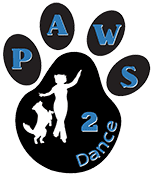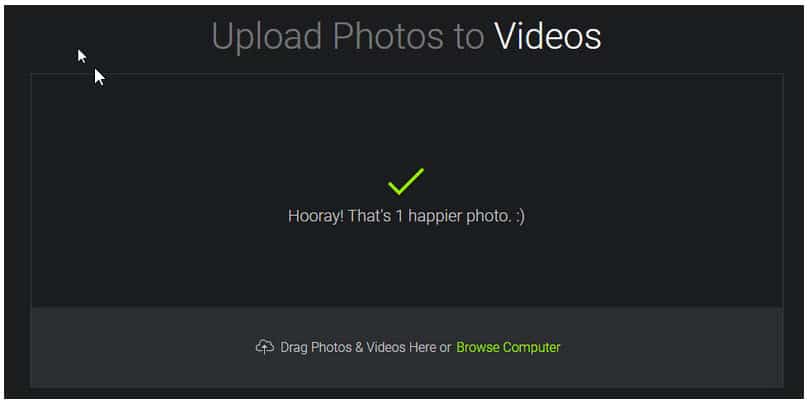- How much space do I need?
- Are there any modifications for smaller spaces?
- How do I plan my Space?
- What mode should I use — Landscape or Portrait?
- Can someone else do my videos for me?
- How do I prepare my Video?
- What Formats are accepted?
- How do I Upload a Video?
- How do I know the Video has uploaded correctly?
- How soon will my Video appear online?
- Can I try a Test Run before submitting anything?
- I’m out of space on my device. Can I ‘park’ a video online until the next Competition?
- I have a question not answered here.
FREQUENTLY ASKED QUESTIONS
for all Video Submissions
How much space do I need?
Freestyle/HTM Entries
-
- minimum 1100 sq. ft, maximum 1800 sq ft
- area to be defined by any combination of the following; walls, gates, fences or pylons
- full ring parameters need to be seen at least once (entering the ring would be a good opportunity)
Proficiency and/or Tricks tests
-
- approximately 10′ X 10′ (your Living-room with all the furniture pushed back or …)
- it is suggested that each element start at the ‘X’ but if that means you don’t have enough space to complete it, start in a place where you do!
Are there any modifications for a smaller space?
- Because of the small space that many people may be working in, the following adjustments can be made
- Note: if you have sufficient space, you should do the element in the traditional fashion
| Level | Element | Change |
| P – Bronze 1a | Figure 8 from P1 | can be done in one of 2 ways: 1) as a small Figure 8 pattern (min 5′ circles) done completely twice, or 2) as a 10′ circle with an About-turn or a Left-About Turn to change directions. See example here: https://paws2dance.smugmug.com/Test-Videos/Proficiency-Tests/BRONZE/i-j36ZShs/A |
| P – Bronze 3c | Figure 8 from P2 | same as P – Bronze 1a, but with dog on Right side (P2) |
| P – Silver 3c | Left Heel large circles from P1 | do the equivalent number of circles to equal 2 25′ circles, so: 10′ wide space – circle 5X, 15′ wide space – circle 3.5X, 20′ wide space – circle 2.5X, 25′ wide space circle – 1X |
| P – Gold 1a | Left Heel large circles from P2 | same as P – Silver 3c, but with dog on Right side (P2) |
| P – Gold 3a | Backwards Figure 8 from P1 or P2 | can be done as a small Figure 8 pattern (min 5′ circles) done completely twice. Pass thru the ‘X’ in the centre twice |
How do I plan my space?
- put an ‘X’ on the floor in the centre – that’s your spot for elements listed as ”stationary”
- it is suggested that each element start at the ‘X’ but if that means you don’t have enough space to complete it, then start in a place where you do!
- mark out your space so you know where you will be off-camera; don’t cut your head or your dog’s body off!
- be sure that you are close enough that the Judges can see you and your dog clearly; don’t video yourself at the back of a field!
Can someone else do my videos for me?
Yes, of course but…
- if possible, have them do it on your own device, not theirs
- always check the video before you submit it to see if all the criteria have been met
- it is your responsibility to make sure it has been filmed correctly and is uploaded correctly
– Do NOT email your videos from someone else to your computer and then upload. They will be too large and the email program will probably shrink them to make them fit, resulting in a poor quality.
What mode should I use — Landscape or Portrait?
- camera must be in landscape format and show the dog and Handler at all times
-
-
- if either goes off-camera during a Freestyle or HTM routine, that will be assumed to be leaving the ring, and a disqualification
- Panning is allowed but the following shows a suggestion of a minimum shot size; anything tighter risks the dog moving off-camera, and does not give the Judges the sense of the use of the space
-
-
How do I prepare my Video?
- Videos cannot be edited, except to trim the beginning and end.
- be sure not to trim so close to the end of your video that you cut off your finish of an element!
- If you wish, you may trim your video to the beginning of music and the end of entry (or end of music, whichever comes first.)
- 5 seconds additional will be allowed for turning on device and walking into frame (if needed, you have an extra 5 seconds after the music has finished)
What formats are accepted?
- Set your camera to record in the highest resolution it can.
- In phones and tablets, these settings can be found in Settings, and then Camera or Photos (depending on your device)
- For Video cameras, it is usually under Menu, then Format, or Settings
- SmugMug (our video provider) can accept just about any video format. In general, it can accept popular formats like.mov, .AVI, most Mpeg formats, h.264, .m4a, and .m4v.
- WMV files may contain some form of Windows Media Video, which is not supported, and occasionally .MOV files do not play nice. MPEGs are best.
- Individual videos are limited to 20 minutes in length and/or 3GB in size.
How do I upload a Video?
You can upload a video at any time. After you have completed an Entry form and Entries close for that competition, it will be moved into a Competition Gallery.
The Upload link is: https://paws2dance.smugmug.com/upload/HJfQx5/TempHOLD
-when you go to the address it shows multiple options:
-
-
- on a Desktop, you can Drag n’ Drop or choose a file
- on Android: choose ‘Files’, then Gallery or Video (depending on version)
- on iPhone: choose Photo Library or Camera Roll (depending on version)
-
– Do NOT email your videos from your phone to your computer and then upload. They will be too large and your email program on your phone will probably shrink them to make them fit resulting in a poor quality.
How do I know my Video has Uploaded?
- If your Video has successfully uploaded, SmugMug will give you a cutesy screen:
- If there has been any problem, you will see a red notice on the upload page (even though it says ‘DONE’ and ‘COMPLETED’)
- In this case, it was a format that it did not accept: “Unknown file type”.
How soon before my video will appear?
- It is usually quite fast, but could take up to 5 minutes. SmugMug has to convert it to the format it uses to show the video. You may see a black box with the word “Processing“. If you do, wait a few minutes and look again
- To be safe, upload all videos at least 15 minutes before the deadline!
Can I try a Test Run before submitting anything?
-
-
- you can do a trial run by uploading to this site.
- It is for practicing only – nothing here will be viewed by the Judges.
- It can be any video you have, not necessarily a dog video.
-
-
-
-
- Upload to Test Site: https://paws2dance.smugmug.com/upload/Crr39W/MemberUploadTest
- View Test Site: https://paws2dance.smugmug.com/Competitions/Member-Upload-Tests/n-fTxCDb/
-
-
I’m out of space on my device. Can I ‘park’ my video online until the next Competition?
-
- Yes, you can upload to the following gallery. This is only a Holding Area. You can even use this to upload different versions of the same thing.
-
- When you want it to be added to a competition, let me know and I can move it over. Make note of the date you uploaded so if you have multiple copies of the same thing, I can find the one you want.
I have a question not covered here.
-
- Shoot me an email! I’ll answer your question and add it to this page!
- p2dance@gmail.com