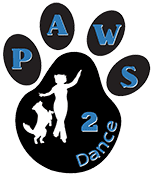(by Lydia Francescutti and Lin MacDonald)
Submitting your Music
- Send your music well in advance; check to see if it has been received and is readable.
- Ensure digital music file is labeled with song title
- In the email, indicate your division and the song title (in case it is needed)
- If you cannot Email the song and you take a CD to the event, make sure the labeled CD has only one song on it and hand it to the music person as early as possible.
- You will usually be asked to bring 2 CDs of your music:
•try to record them at different times, on different machines, or at different speeds
•do not do anything else while your music is transferring to CD; recording is very sensitive to errors created by other processes running - Make sure you do a sound check!
top
Unsure how to email music?
- From within your email program, choose ‘Attach’
- Locate the music file on your drive and choose it
(usually in ‘My Music’ for PC’s, ‘iTunes’ for Macs)
Common Audio Formats: .mp3 .wma .m4a .wav
Note: .m4p files are iTunes Store protected so may not play on another machine.
top
Need a Music Editing program?
Here are a few suggestions:
Audacity (Windows) – Free
WavePad (Windows & Mac) – Free & paid versions
GarageBand (Mac) – Free
top
Editing Tips:
- Listen to your music several times; imagine things that your dog can do at certain points of the music, then start thinking about cutting; you don’t want to lose that section that would be absolutely perfect for his special move!
- Decide roughly how long you are aiming for – check the competition rules for your Division – think about keeping it as short as possible — you will have a happier dog.
- Listen carefully to the beginning – is there a long intro in the music that could be shortened or deleted?
- Listen to the ending – does it tend to repeat itself a lot just before it finishes? Could it be shortened to just leave the very last part? Or is there a better place to end the music?
- Is there a verse or a chorus that could be completely removed?
- once you have opened your music in your editing program, it will display it in a visual format that will make it easier to choose where to cut. Look for places to do it cleanly
- after you have finished your masterpiece, close your eyes and play it loudly (to simulate it being played on larger sound systems). Can you hear your cuts? Are there any pops or mis-matched sounds? Is the beat consistent?